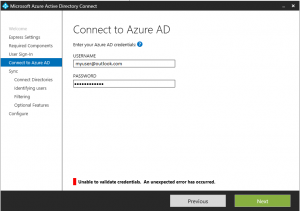You setup the domain, verified and you are in the process of configuring the Azure AD Connect Tool, you will be asked to enter the username and password for the tool to connect to the Azure AD.
The connector immediately stops with an error at the first step under the Express/Custom settings page titled “Connect to Azure AD” with the below error.
Unable to validate credentials. An unexpected error has occurred
This error most probably will show because you are using a user which ends with @outlook.com and the connect tool will not work with an service-bound Outlook username. To fix this issue and work successfully simply create a new ‘Global Admin’ user on the AD which ends @yourdomain.
In my case this worked like a charm.